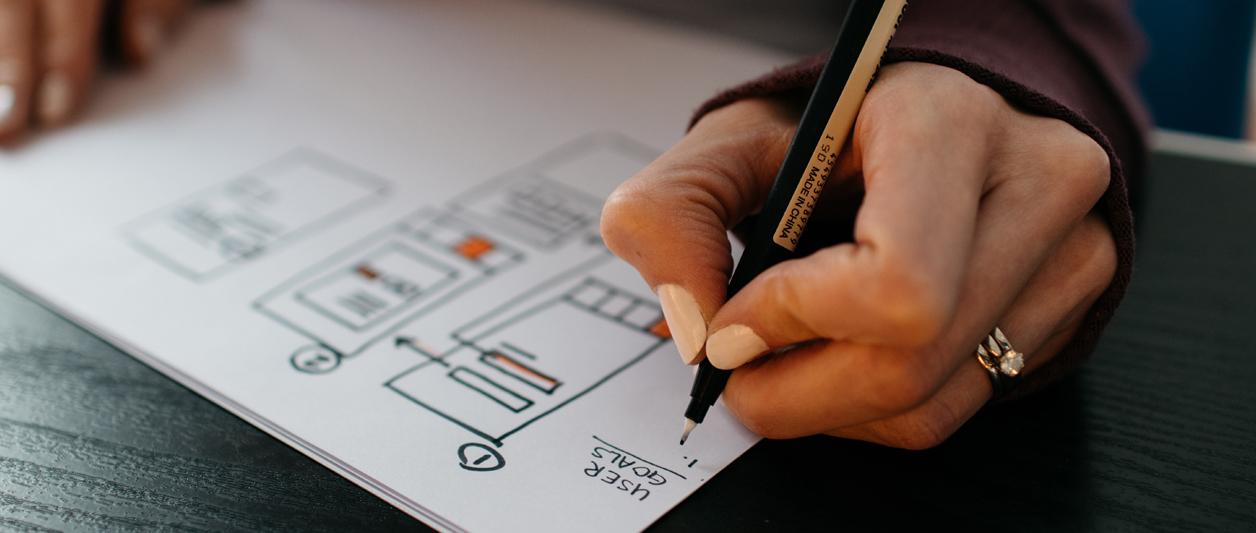
You might have the best products in the world on your eCommerce site, but is your site something that people want to browse?
A poor UX experience can turn away even the most excited shoppers. Confusing layouts, slow-loading pages, and clunky designs are detrimental to your conversion rate. So, how can you optimize your eCommerce UX to drive more sales? Follow these steps.
Leverage the F Pattern
Did you know that people scan content in an F-shape? Their eyes tend to rest on the upper left quadrant of the screen, then scan right and down. That means that your most important information should reside on the left-hand side of the page and across the top. Place your special offers, calls-to-action, and product images in these zones to maximize conversions.
Make Your CTAs Pop
People are busy, which means they can’t — and won’t — take the time to hunt for the action they should take on your page. If your call-to-action (CTA) isn’t obvious and attractive, your website visitors will leave rather than convert. Draw their eye and encourage them to click with distinct, vivid CTA buttons in a contrasting color.
In eCommerce sites, CTAs often include “Buy Now” or “Add to Cart.” Place these buttons in a prominent place — ideally right after some brief sales copy that encourages visitors to buy the item.
Show Recommended Products
When shopping, people respond strongly to social proof and are susceptible to upselling. By highlighting recommended products on both product pages and during the checkout process, you boost the likelihood that visitors will convert and buy more. Plus, showing what other people have bought taps into people’s fear of missing out (FOMO) and provides social proof that encourages them to buy.
Try running a ticker on your page that lists recent purchases. When people see that others have purchased from you, they’re more likely to purchase as well. (Discover more features to add to
your eCommerce site.)
Check Your Categories
The way your eCommerce site is organized may make sense to you, but if it doesn’t match your customers’ questions and interests, you won’t get good results. For example, you may want to organize your inventory by type or price point, but your customers are looking for products for their desired uses. Do market research to determine how you should categorize your products.
Then, make sure that your navigation system is clearly labeled and easy to use. You should also include a search bar so that impatient shoppers can quickly find what they’re looking for. (Learn more about the importance of a search bar and clear navigation.)
Conclusion
A high-converting eCommerce site is one that’s easy and intuitive for shoppers to use. Your visitors should never be confused about how to navigate your site or what action they should take. It’s also important to leverage FOMO and social proof to convince visitors to make a purchase. All these elements work together to build your potential customers’ trust in your company, which is crucial to boosting
your conversions.Need help turning your eCommerce site into a high-converting, user-friendly experience? Dotlogics specializes in eCommerce optimization.
Let's Get to Work.
Have an unsolvable problem or audacious idea?
