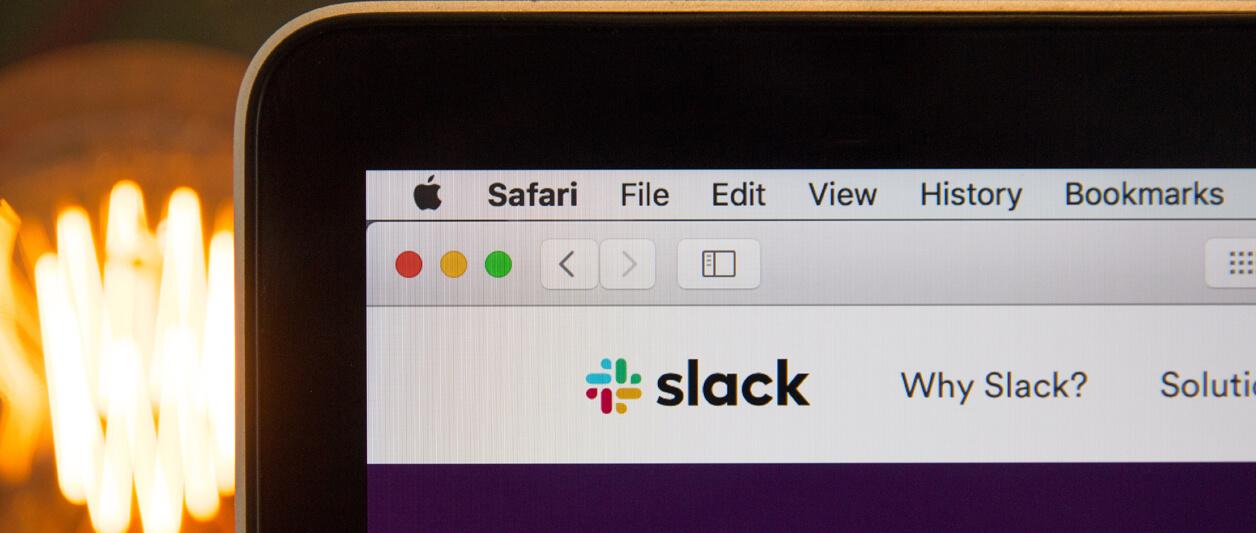
Check out Dotlogics’ recommendations for the best cloud-based collaboration tools to help your remote team be productive. Due to the pandemic, more teams are going remote. Needless to say, this can be a bit of an adjustment, especially if your organization was accustomed to regular in-person meetings, giant Kanban boards, or file-sharing with a private server. Now that everyone is working from home, what do you do? The answer lies in the cloud. Cloud-based collaboration tools are nothing new, but with a rise in remote workers, they’ve become ever more important. Unfortunately, many of the tools marketed toward remote teams are clunky or hard to use. Choosing the wrong tools can make it even harder to adjust to remote work. Let’s look at the best virtual collaboration tools that keep your project data safe in the cloud and close at hand — even when your team is far apart.
AIRTABLE
Airtable is a powerful cloud-based spreadsheet tool, and at first glance, it may seem to be a prettier version of Excel. However, it’s much more than that. Here’s how it works: You create a “base,” which is like an Excel document, and then divide the base into “tables,” which are similar to Excel sheets. Where it gets powerful is that each row of data is its own “record,” and you can fully configure the fields of that record. You can link it to other records, add due dates to it, attach large files, and much more. For each table, you can configure multiple “views,” including Kanban-like boards and Gantt charts.
Airtable is perfect for collaborating on content calendars [link to recent social media blog], building a marketing plan, mapping out a website, and getting a bird’s-eye view of your projects.
Why We Love It:
Cloud-based: You can access your bases from either a browser or the mobile app. Everything is stored in the cloud and updated instantly. Multiple collaborators can co-edit records in real-time.
Elegant and intuitive: While Airtable may seem confusing at first, it’s increasingly user-friendly the more you use it, and it’s quite a beautiful app.
Highly customizable: However your team works, there’s a way to configure Airtable to suit it, and each base is flexible enough to organize pretty much anything.
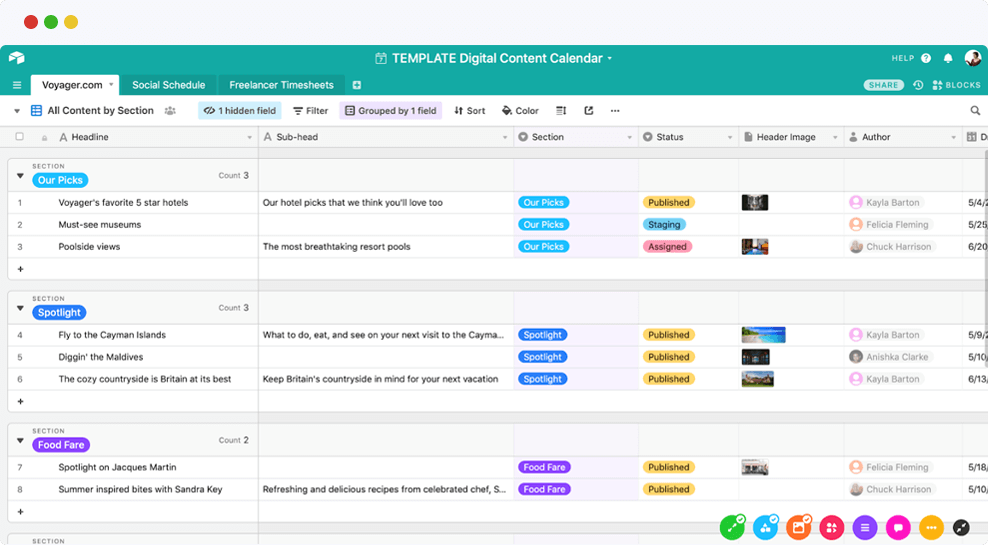
BIT.AI
Even before the pandemic, your team may have been emailing files back and forth rather than using a shared drive. It can be hard to track versions of files or who made what change. With Bit.ai, your documents are stored in a cloud-based location, and collaborators can co-create the document. Clients and stakeholders can also have limited access to provide feedback. You can track engagement with your documents as well.
Bit.ai is also a powerful document editor that can easily format images and embedded content, including code blocks and videos. You can even link other cloud-based files to your Bit.ai documents. Plus, everything can be rendered in a special theme so that your organization can give a consistent, branded look to your documents.
Why We Love It:
Cloud-based: Not only does Bit.ai help solve the problems of giant email threads and cluttered server folders, but it also ensures that your documents are safe and any changes instantly saved and shared.
Helpful and convenient: Bit.ai offers powerful templates to get you started and features an attractive, flexible interface.
Productivity-boosting: With everything stored in one location and instantly updated and track, you can get back the time that you lost while searching your emails for the latest version of a document.
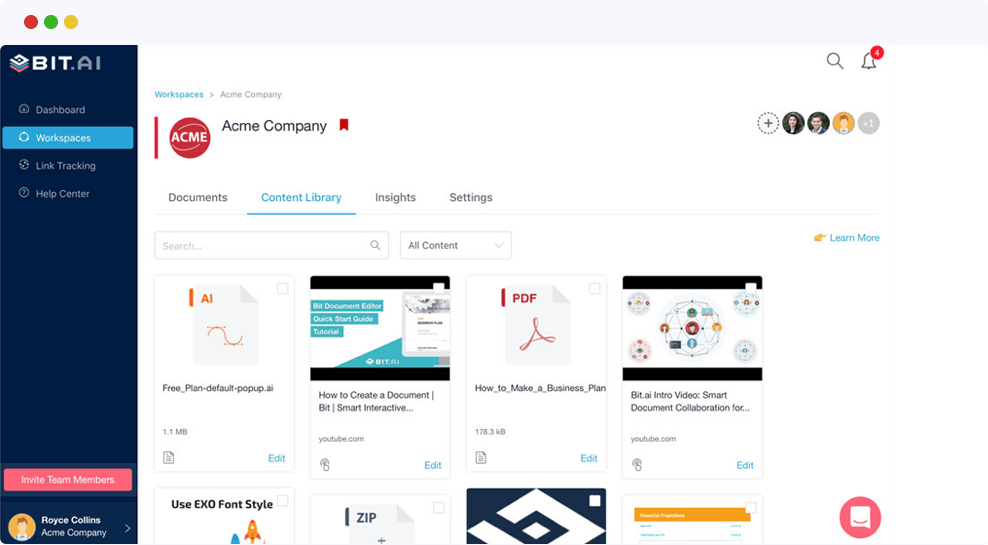
EVERNOTE
Evernote is ostensibly a note-taking tool, but thanks to its robustness and ease of sharing notes, it’s a great collaboration tool as well. You can create nearly countless notes and organize them all into notebooks. To get even more organized, you can tag them as well. Evernote’s search function is incredibly powerful and can even scan text inside images that you embed in your notes.
You can attach files, images, checklists, and due dates to any note, then use the Work Chat feature to share and discuss it. This makes Evernote great for virtual collaboration, whether you need to give feedback on a file or draft up a project plan.
Why We Love It:
Cloud-based: No matter what type of device you have, Evernote will work on it. Everything is saved to the cloud and synced across devices quickly.
Intuitive and simple: Evernote is incredibly easy-to-use. Its minimalist interface helps keep the focus on your content.
Integrates with other tools: From browser extensions to menubar clippings, plus automation through Zapier and IFTTT, Evernote works with your established workflow.
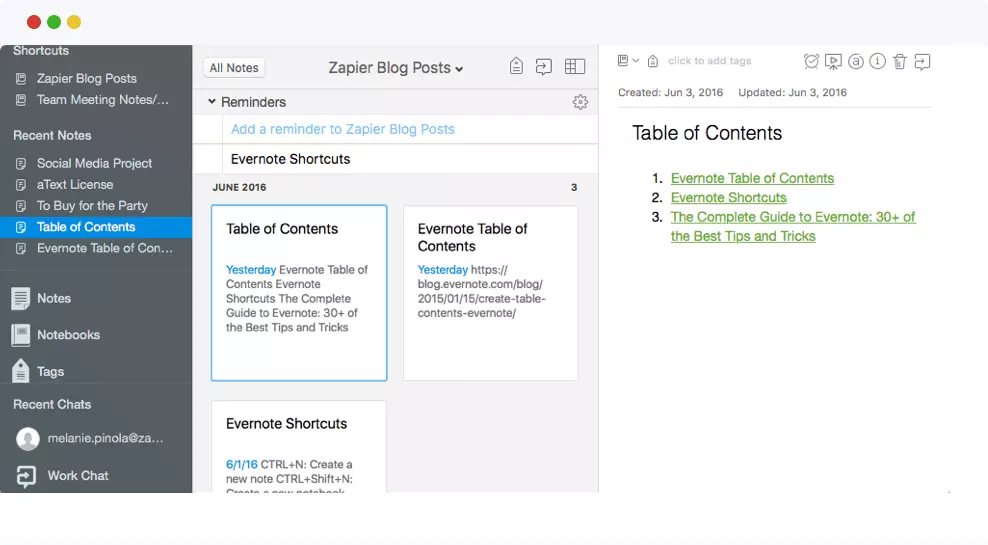
GOOGLE SUITE
Among the most famous cloud-based tools are the members of the “Google Suite,” which includes Gmail, Docs, Keep, Sheets, and Slides. One of the chief benefits of the Google Suite is that multiple people can edit and comment on documents simultaneously, and all changes are instantly saved to the cloud. Made a mistake? No problem; it’s easy to roll back changes.
Each part of the Suite interacts with other parts. You can keep your notes or tasks in the sidebar of Gmail, or link your Google Keep notes to your individual Google Docs. Everything is close at hand and easily shared. Plus, you can customize access for any given item.
Why We Love It:
Cloud-based: Google Suite is truly cloud-based and provides instant file saving, synchronization,
and sharing.Easy to use: With the Google Suite, it’s as simple as opening a file and entering content. Each app provides easy formatting and export options, and you can even plug Google results right into your docs without having to click away.
Plenty of space: Gmail and Google Drive (where your Docs, Sheets, etc. are stored) both offer massive storage space — for free.
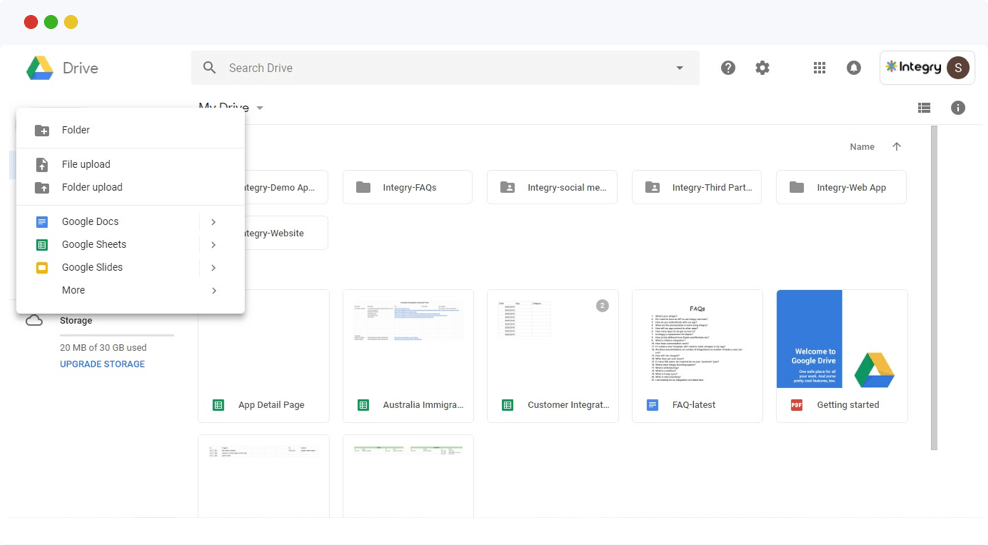
HIGHTAIL
If your team does design work and was accustomed to saying, “Hey, come here and look at this,” you’re probably feeling the strain of being remote. That’s why you need a file-sharing solution that allows feedback and even storage. Hightail is among the fastest on the market.
Among its many features, Hightail boasts the ability to send large files instantly to clients or colleagues, preview them in the browser, and allow multiple reviewers to comment. No more drafts of videos or giant PDFs cluttering your hard drive! Plus, Hightail has rolled project management functionalities such as task management into their latest version.
Why We Love It:
Cloud-based: Hightail leverages the power of the cloud to instantly store and share extremely large files.
Super easy: Just drag-and-drop any massive file onto the interface to get started.
Adaptable: Whether you need to send a single large file or make it part of your daily workflow, Hightail has what you need to achieve it.
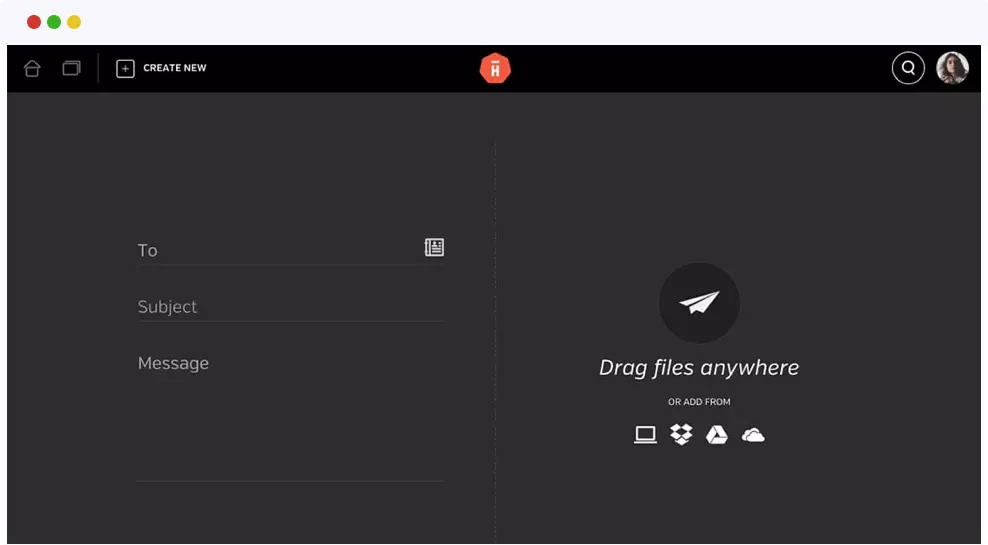
INVISION
InVision is a prototyping tool for designers, but it’s perfect for remote teams because it allows stakeholders to give targeted feedback directly on an interactive mockup. Team members can share designs, ask for revisions, or comment on particular design elements.
Designers love it because it’s incredibly intuitive and easy to create stunning mockups that are fully clickable and navigable. Everyone else loves it because all designs are accessible in a cloud-based location. That’s way better than sending scanned-out, marked-up mockups back and forth! Plus, Invision is incredibly affordable.
Why We Love It:
Cloud-based: No more sending Dropbox links to InDesign files or fighting with a private test server. Everything is just a click away.
Versatile: InVision also includes freehand sketching and mood-boarding options.
Easy to understand: InVision helps reduce confusion about what a comment means or what it’s referring to.
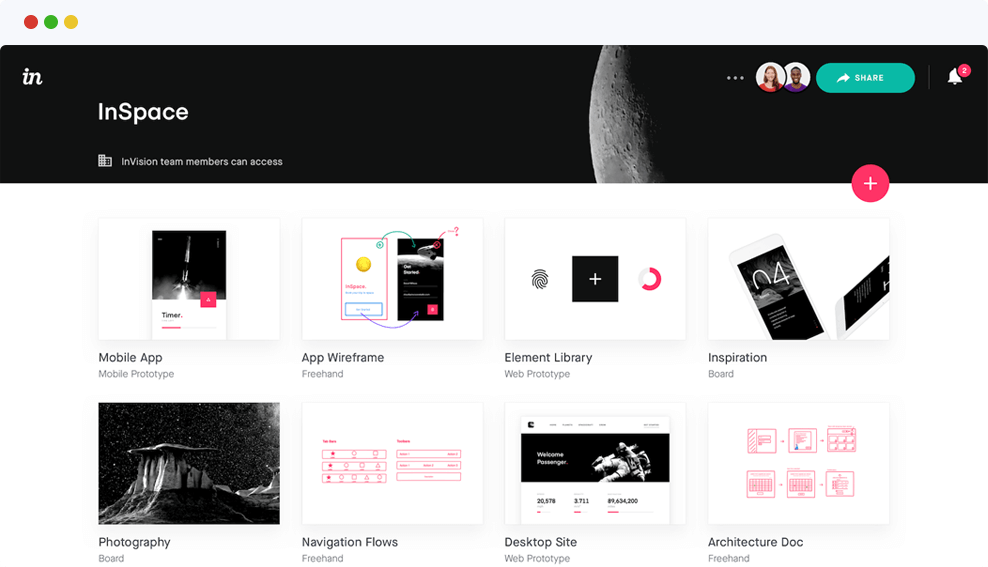
MINDMEISTER
Now that you’re remote, you can’t brainstorm or map out projects on the office whiteboard. You need a virtual alternative. Thankfully, MindMeister puts that giant whiteboard to shame. MindMeister is essentially a robust virtual mapping tool that can be used for project planning, organizational charts, mood-boarding, or whatever else you need to lay out visually.
With this flexible tool, you can map out pretty much anything, then attach links, images, files, and even emoji. You can link the map nodes together or draw relationships among them. There’s also a notes section if you need to add context, and you can convert your map into a presentation to get feedback from clients. Your collaborators can join the map to edit it, or you can make it view-only.
Why We Love It:
Cloud-based: No more worrying about who took a picture of that last brainstorming session. Plus, you can easily share the maps with.
Fun to use: Warning: This app is quite addictive, so be wary of the sudden need to map out your house!
Instant export: You can covert your map to a PDF, Word file, image, and PowerPoint.

SLACK
Teams that have been remote for awhile tend to love Slack with almost-religious devotion — and for good reason. This adorable app is much more than a messaging app. It offers a wide range of bots and integration that makes it a great collaboration tool as well.
When many teams go remote, they end up sending more emails because it’s no longer possible to ask their coworker a question in person. Unfortunately, a deluge of email is the last thing that a newly remote worker needs. Enter Slack, which not only allows instant messaging but also helps organize team messages into “channels.”
Why We Love It:
Cloud-based: Your messages are always safe in the cloud and easily accessible from a range of devices. Plus, Slack uses cloud technology to instantly share large files.
Lots of apps and integrations: Whether you need task reminders, want to poll coworkers, or have your Evernote or G Suite content show up right there in Slack, there’s an app for that.
Easily customizable: You can choose from many beautiful themes to customize your experience, plus plenty of apps and bots to help you stay organized.
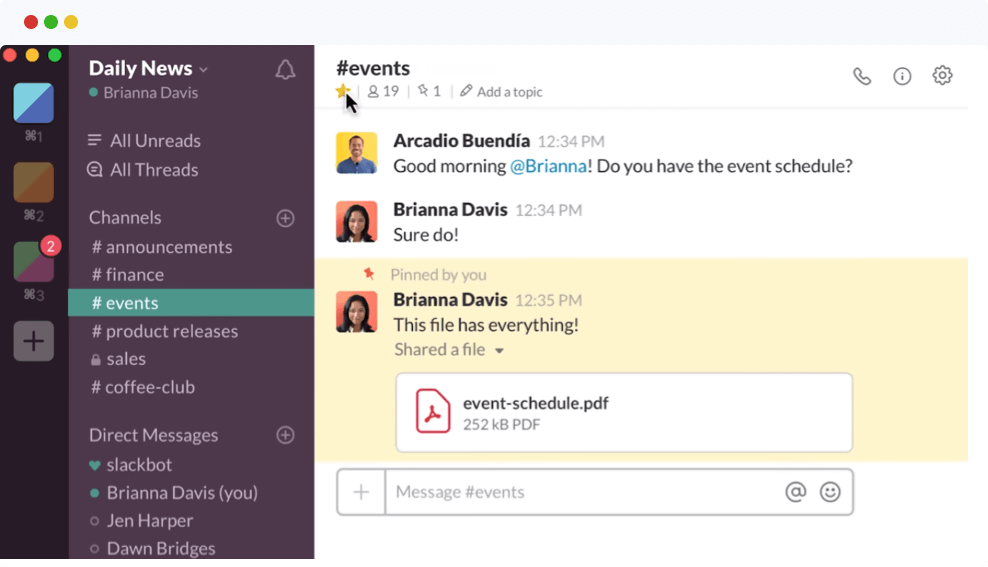
TEAMWORK
This ultra-customizable project management solution allows your team to keep track of projects in multiple ways, from the bird’s-eye view down to the granular.Collaborators can be assigned tasks, track their time and overall progress, and chat about anything that’s on your team’s plate.
Project managers have an arsenal of tools to manage their team’s workload and milestones. And because Teamwork is focused on boosting the transparency of project progress, it’s ideal for remote teams who need a little extra help getting on the same page.
Why We Love It:
Cloud-based: Teamwork stores your project data in the cloud and makes it accessible through both browser and web apps.
Fine-tuned to your needs: Project managers can configure custom fields and set custom filters so that all collaborators can see exactly what they need to do.
Helpful integrations: Teamwork also integrates with the Google Suite and Microsoft Office products to enable a streamlined workflow.
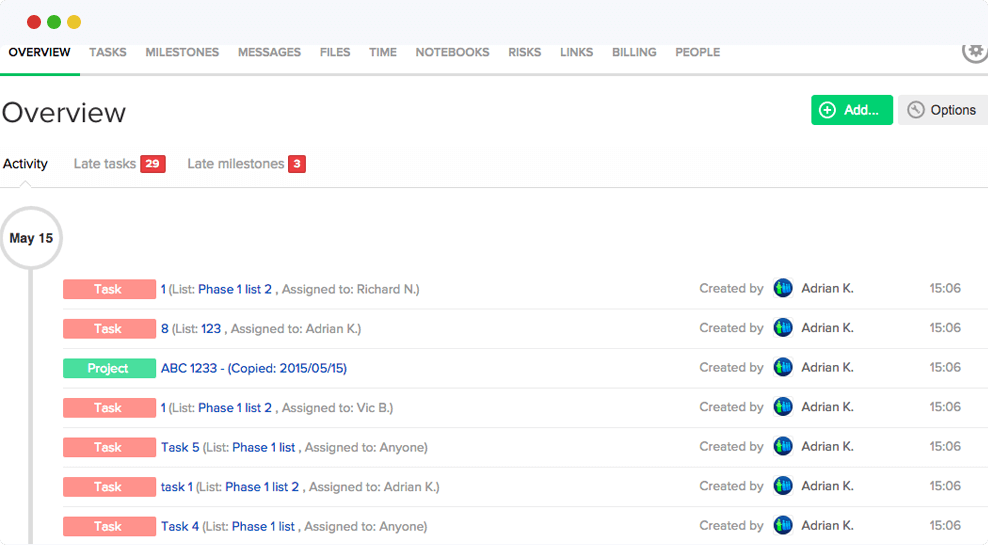
TRELLO
Trello is ostensibly a project management app, but it’s so flexible that it doubles as a collaboration tool. Based on the Kanban board, in which sticky notes move from column to column as their status changes, a Trello “board” features “cards” that you assign to different “lists.” You can configure each card with labels, files, due dates, and checklists.
Because the cards are so customizable and the lists can be labeled whatever you desire, a single Trello account can hold boards for a CRM, project plan, content calendar, timesheet, and almost anything else that you can map out visually. You can accept comments and edits from team members on any board, plus assign cards to people.
Why We Love It:
Cloud-based: Trello is available on web, desktop, and mobile, and changes made to a board from any device by any user are instantly saved and synchronized.
Intuitive and convenient: Trello embraces the ease of drag-and-drop and keyboard manipulation, and it’s easy to create and configure your boards. Plus, the Trello community has created many templates that you can copy to your account, then customize.
Expandable: With “Power-Ups,” you can integrate everything from Evernote and Harvest to Google Drive and Slack into your Trello boards.
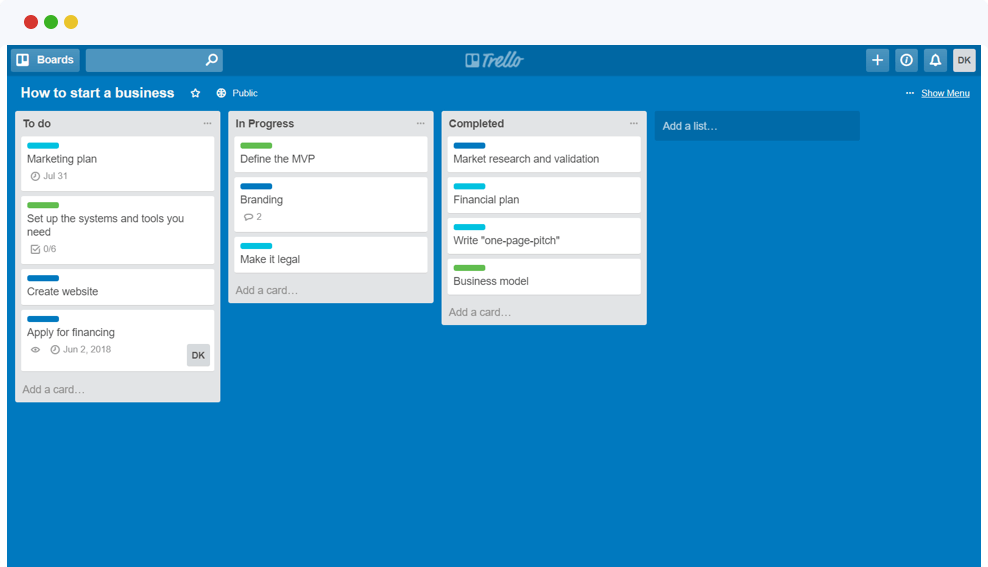
-
The list above includes apps that leverage cloud technology for instant sharing and easy access. We also chose apps that are fairly easy-to-use, so that you don’t have to waste time training your team on them, and that integrate with the tools that you’re probably already using. No matter what your remote team needs to achieve or what device(s) they’re using, these cloud-based tools will help you collaborate effectively — even over distance.
How is your team collaborating remotely? Remember, Dotlogics is here to help you with your project needs.
Let's Get to Work.
Have an unsolvable problem or audacious idea?
