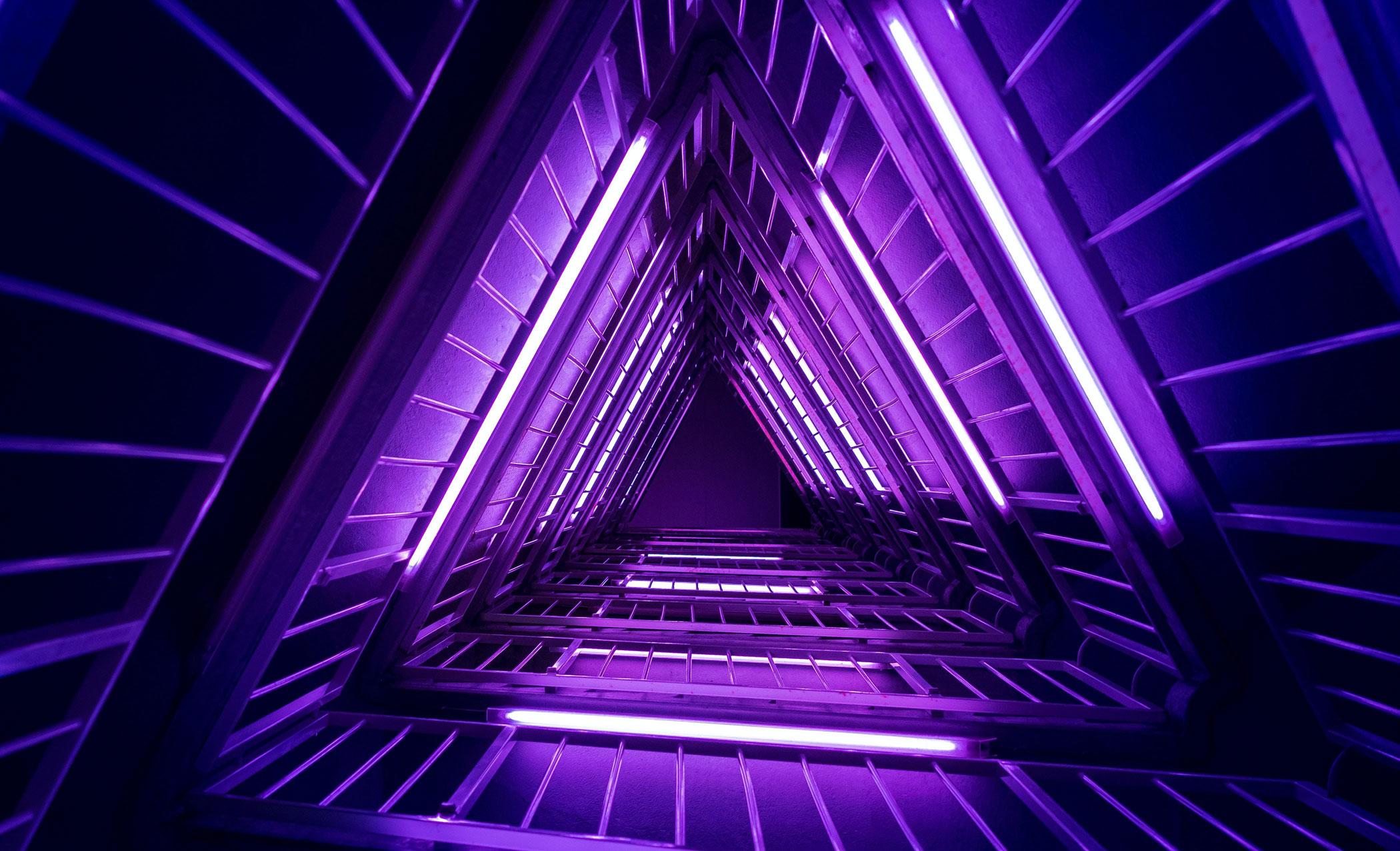
Although search engine optimization (SEO) is important in establishing a website's exposure, many businesses are unaware of how user experience (UX) influences SEO.
Google ranks pages based on over 200 ranking variables, many of which are related to user experience. Page speed, user-friendly design, and mobile friendliness are all important UX considerations to consider if you want to boost your search engine rankings.
However, if you want results, you must also prioritize the user experience in your SEO approach. When UX is added to the mix, the real magic happens.
What are UX and SEO, and why are they important?
The user experience (UX) refers to the interaction that users have with your website, mobile app, or other digital product.
Can users locate what they need quickly? Is it easy to find your way around? Is the design too eye-catching? Are people interested, frustrated, or bored?
All of these issues are addressed by UX design.
UX is important since it can make or kill your company. Unfortunately, poor user experience has ramifications that range from user engagement to conversion rates. In reality, ignoring UX means passing up an opportunity to acquire a vital competitive advantage.
SEO, which stands for search engine optimization, is exactly what it sounds like: optimizing for search engines. In other words, it's how you may improve your website's ranking on search engines.
There are hundreds of parameters to optimize for, so you can go as deep as you want. Overall, you should strive to make your website the greatest possible result for the user queries of your target demographic.
To summarize, SEO is required to harness the potential of the internet. When you optimize your website for search engines, you can increase traffic and online visibility. Without it, your website may fade into obscurity, and your company will miss out on a world of untapped potential.
How UX affects SEO and the search rankings of your organization.
SEO, UX, and search engines such as Google, Bing, and Yahoo! all work together to provide users with correct responses to their search queries. However, they will only show your website in their search results if it has a decent user experience.
If people leave your website, Google interprets this as a sign that your website isn't worth visiting.
However, there is a double whammy with UX and SEO—you must consider more than simply the UX design and user interface aspects. The impacted page metrics are also important.
Several UX variables influence metrics such as bounce rate and page dwell duration, which have a significant impact on your company's website rankings.
1. Bounce Rate
The bounce rate is the percentage of visitors who abandon your website after reading only one page. While there are numerous reasons why a user may "bounce," the most common are related to user experience. Bounce rates can be increased by, for example, confused UX design, slow site speed, and poor navigation.
That is a major issue. Google, Bing, and other search engines link bounce rates to relevance. When your bounce rate is high, Google's algorithm considers your page isn't very relevant and ranks it appropriately.
2. Time spent on the page.
The page stays time statistic examines how long users spend on the webpage. A longer dwell time indicates to search engines that people are more engaged with the material and that it is intriguing and relevant. A shorter dwell time, on the other hand, can drive you down the page ranks.
Increase page stay time by offering smart, valuable material and properly arranging your content.
3. The rate of click-through.
Your click-through rate (CTR) is the percentage of users who click on a search result and visit a website.
The CTR is 10% if a Google search result appears 100 times and 10 users click on it to visit the website. The click-through rate (CTR) is an important indicator since it reveals how relevant and beneficial a website is to users depending on their search query.
If a website continually has a high CTR for a specific search query, it means that users find the material on the website relevant and useful for that query. As a result, Google may prioritize that website in search results for that query.
Design, navigation, and content are critical components of a good user experience.
Nobody is aware of every ranking element used by Google and other search engines. The good news is that you don't have to.
The purpose of search engines is simple: to provide relevant, valuable results to searchers. Then, guarantee that your web pages achieve that aim by providing the finest digital experience possible.
This can be accomplished by examining the three important components of good UX:
- Design encompasses all of the features that improve the usability and user experience of a digital product. It covers everything from the layout to the color.
- The ease with which a user can traverse your website or app is referred to as navigation. Navigation includes an easily accessible navigation bar, a simple menu, a search facility, and a well-designed website.
- The information intended to provide value to the user is referred to as content. Written content, which can include prominent keywords that search engines want to see (as long as they aren't keyword stuffing), as well as audio and visual content, are examples. Ideally, they're all collaborating to improve UX.
Overall, if you hit all of the main components of a strong user experience, users will stay on your website longer and interact with the parts of your page or mobile app. That way, everyone benefits: search engines, users, and your company.
5 techniques to boost your company's UX rankings.
Now that you know what Google is looking for, let's take a closer look at some of the measures you can take to boost your company's results. Here are five strategies to improve the user experience of your website so that it ranks higher in search results.
1. Improve the on-page experience.
If your web pages aren't ranking well, check the on-page experience to determine if there's something wrong. People will be dissatisfied and quit your site if your pages are cluttered or the layout is confusing.
A clear, appealing layout can enhance the user experience. Make liberal use of white space, a color palette that fits your brand, and an easy-to-follow design layout.
Even if your website has a lot of content, if the design is clear, people can enjoy the on-page content, whether they are looking for a product, learning more about your services, or seeking for answers.
And if they appreciate the experience, they'll stay on the page longer and click through to other pages on your website, improving both your bounce rate and page dwell time metrics - all of which indicate to search engines that people like your website.
2. Simple website navigation.
Google, Bing, and the other search engines understand that simple navigation is the foundation of a positive user experience. So, when search engine crawlers—the bots that identify and index new web pages—crawl your website, offer them something to talk about by providing an easy-to-use navigation structure.
According to research, 94% of consumers believe that websites must be easy to use in order for them to stay.
Of course, this isn't unrealistic: Users will leave your site if they can't find the pages and information they need. And in the worst-case situation, they may abandon your website in favor of your competitor's.
Make your menu bar visible and keep subcategories separate to allow people to swiftly locate the pages they're looking for. You can also incorporate a search bar so that users can look for specific information on your site.
3. Improve accessibility by incorporating mobile responsiveness.
Making your site easy to access and engage with on any device is another approach to boost your search rankings. This is referred to as mobile responsiveness.
A mobile-friendly website is one that is optimized for use on mobile devices such as smartphones and tablets. It is designed for smaller screen sizes, and the content is typically displayed in a reduced manner.
A computer-friendly website, on the other hand, is built to perform well on larger displays, such as desktops or laptops. These websites frequently feature more complicated layouts with more intricate visuals and content, and they are designed to be used with a mouse and keyboard.
So keep mobile consumers in mind and make sure your website is optimized for all devices.
4. Keep website loading times under 3 seconds.
Google discovered that if a website takes more than three seconds to load, visitors will abandon it. And, because Google prioritizes the user experience, slow page load times are not rewarded by its algorithm.
Furthermore, slow page performance might have an indirect impact on your search rankings by increasing the bounce rate or decreasing dwell time.
This means you should limit your page speed to less than three seconds. The good news is that Google is willing to assist. You can use Google's page speed tool to analyze your website and see how it performs.
5. Create interesting, relevant headers.
Users should be able to comprehend what a website offers fast based on the headlines; otherwise, they may leave.
But you're not only writing headers for your users. Google reads headers as well. Clear, relevant headlines also help the search engine grasp the intent of your website.
You should also match your headlines to your intent. Do they correspond to the needs and desires of your target demographic? Do they cater to the interests and preferences of your target audience?
Here are some "good" versus "bad" header examples:
- "Welcome to Our Website" vs. "Save Time and Get More Done with Our Productivity App"
- "Transform Your Body and Mind with Yoga Classes" vs. "Transforming Lives Since 1995"
- "Upgrade Your Home with High-Quality Furniture" vs. "The Best Choice For All Your Needs"
Good headlines contain action-oriented language that emphasizes the advantage or solution to the reader's problem, whereas bad headlines are generic, unclear, and fail to inform the reader of any benefits.
Of course, "good" and "bad" headlines are subjective and largely dependent on your company. You may build headlines that resonate well with your target audience if you know their demographics (things like age range, gender, and economic bracket) as well as their psychographics (values, spending patterns, likes, and hobbies).
Using UX analytics to identify areas for improvement in the user experience.
UX analytics can assist you in better understanding behavior, engagement, and friction areas. Heat maps, for example, illustrate where there may be friction and where people are more engaged.
With this information, you can pinpoint which aspects of your web pages could be improved to improve the user experience. You can also figure out why particular pages work better and reproduce your results.
You can take UX to the next level with these granular insights and astound Google with your website's great usability, relevancy, and accessibility.
Quantum Metric can assist you in developing a better UX approach.
Good UX does more than merely raise brand reputation and conversion rates. It is also a component of any efficient SEO strategy.
To optimize your website's SEO, though, you'll need a platform like Quantum Metric to record UX statistics, identify possibilities for development, and develop a strong UX strategy.
Let's Get to Work.
Have an unsolvable problem or audacious idea?
