
More than 80% of the online population has used the Internet to make a purchase. And 50% of this population are repeat customers. (Invesp) It's no secret that even if you have a booming brick-and-mortar store, setting up a functional online store is essential for most businesses to succeed today. So the website is built, but how do you get sales?
We've compiled a list of 7 Ecommerce must have solutions for your growing business to get the shopping cart moving.
Custom Website Design for Usability
It takes an online shopper 5-10 seconds to decide if they want to stay on your website or not. And most of that decision comes down to layout and aesthetics of how your website looks. A messy website can feel like walking into a store after Black Friday, clothes in disarray and turned upside down. Investing in quality, custom design over quick ready-to-go templates can save you a fortune in the long term.
A few considerations for a well-designed eCommerce website:- Strong Brand-create (and stick with) a catchy logo and slogan that customers will identify and trust.
- Simple Navigation-keep the overall website design creative, but easy on the eyes as to not overpower your products-they should be the focus.
- Effective Search-your customers need to be able to find products quickly and easily-one of the most challenging, yet important features you'll need.
- Interactive Products-highlight products that are popular, show related interests, and sensualize those photos so the buyer feels connected to the product.
- Loading Time-your page needs to load instantly and be mobile friendly or you will lose customers.
Takeaway: Invest in custom web design. Going with templates may be cheaper initially, but you'll likely need to customize it to add eCommerce features and make it easier to manage as you scale.
Effective Product Search Capabilities
Today's consumers are used to the search features offered by big eCommerce brands like Amazon, and they'll expect the same from you. It's not realistic for a small business like to offer such variety, but you'll need to implement some smart search capabilities to beat out the competition and keep
buyers returning.The search bar should be placed at the top right and be in a different color. Add a different color from the main website with specific instructions "enter keyword" and a simple push button. This will differentiate the search bar from a subscription sign-up or customer service page.
Then it's all about filters. Choose a good amount of filters that represent your inventory and serve the customers need. Traditionally, filters are placed on the left rail for retail. But depending on the product you're selling, you can get more creative. Offer a good amount of options, but be careful not to offer too many, which may send the buyer into a paralysis.

Takeaway: Help your customers find products they want quickly and easily. If you're a small business, it's okay to limit the choices as you're starting out, but you need to have a fair amount of filter options.
Strategic Product Placement
The average customer’s attention span is eight seconds, down from 12 seconds in 2000. So when potential customers want to buy a product on your site, it better be easy to find and understand. High quality photos and user reviews will keep their attention through check out.
Photos for High Conversions
Some sources suggest that we are able to process visuals 60,000 times faster than text- you have tremendous power to convert more customers on your website with high quality, interactive images of your products. Many small businesses try to cut corners by using stock photos, and this is a mistake. Remember brand identity needs to be unique and consistent. Use real people or custom designs to bring the product to life.
Take this running apparel and shoes company, Saucony. They design high performance running shoes and gear for runners and fitness enthusiasts. The default image is vibrant with several clickable thumbnails showing various angles. And the zoom feature gives the customer a close-up shot as if they were holding it in their hands. Adding a 360 degree view option can further enhance the
sensual experience.
Another clever photo trick is to use the product in context. This gives your buyer a more intimate experience so they can imagine themselves using the product. Here's an example from d.colejewlers:

Listing similar products is a great way to keep the buyer's attention if the viewed item isn't quite right. Or better yet, to get them to buy more than one product.

The bottom line is that distinct photos that buyers can participate with will convert more customers to click that "add to cart" button, making you more revenue.
Building a Positive Brand with User Reviews
You read them. I read them. We all read them. As much as 84% of people trust online reviews as much as a personal recommendation. (BrightLocal) If you are a small business wanting to expand in eCommerce, you must have reviews on your products. Creating a positive reputation from (who else?) your customers is the quickest and best way in today's internet buying to earn trust.And that's not all-63% of consumers surveyed said they turn to a search engine to find reviews on a company. That means a review system will help you to rate higher in SEO and boost your organic traffic.


Worried about negative reviews? Having a strategy in place to deal with them, just as you would in a brick and mortar store, will help. Luckily you can respond to bad reviews to solve the issues and offer resolutions. When other buyers see this, they often trust you even more because they see that you take action is there is a problem. And your positive reviewers will be quick to your defense if someone posts something inaccurate.
Takeaway: Investing in unique product design and adding user review features will convert more potential buyers into customers and make you more money.
No-Hassle Check-Out
You could get everything right with website design and product placement, but if your checkout experience is cumbersome, buyers will often get frustrated and abandon the checkout process halfway through. To turn the browsers into buyers, make the shopping cart and checkout process as easy and lucrative as possible:
✓ Show Total Cost Before Checkout
✓ Optimize Experience for Mobile Users
✓ Don't Make Users Create New Accounts
✓ Offer Discounts at Checkout
✓ Give Free Shipping
This infographics explains the the percentages of buyers who abandon the checkout experience
and why:
Takeaway: Choosing a website designer that goes above and beyond when it comes to optimizing your shopping cart and checkout process will result in higher conversions in purchases.
Fast & Trustworthy Payment Processing
According to an online survey by Forrester Research, only 16 percent of people believe that online merchants are trustworthy when it comes to protecting their personal information, and more than half of consumers are concerned about identity theft.
To get consumers to trust your site, set up third party payment systems like Paypal and Stripe, who are already trusted in the market. Use SSL encryption to prevent unauthorized parties from accessing financial information. Offer a money-back guarantee and easy return system so consumers feel secure. And make sure all costs are states before proceeding to checkout, including shipping if you're charging. Autosave information or give them an option to save so they don't have to reenter when the come back or another purchase.
And again, don't require consumers to register an account first. Let them checkout as a guest, then create an account later. The less steps the better in getting that sales conversion. Remind them, however, that be creating an account they are able to track their order online much easier. Or let them sign in with one touch Facebook or Google account so you can still get their information without making them go through too many steps.

Takeaway: The easier and faster your payment and checkout process is, the more people will follow through on those purchases. At the same time, put in the proper measures to make sure user information is secure.
Marketing Tools to Get Repeat Customers
Using marketing tools to stay in touch with customers is no longer a "nice to have" feature, it's a must have to compete in this fast moving eCommerce world. You want to bring back customers because eCommerce spending for new customers is on average $24.50, compared to $52.50 for repeat customers. (McKinsey)
For small business owners, this may seem daunting to think of creating rewards programs, discount offers, and consistent email campaigns. Who has the time? But with the right features built into your website, it's much easier to manage than you might think. Start with one of the strategies below and add on over time as you get comfortable.
Some Marketing Strategies to Generate Repeat Customers- Set up a Rewards or Members Club Program-this is an oldie, but goodie. Make sure the points earned for purchases are redeemable in a reasonable amount of time or consumers may lose interest.
- Build Customer Segmented Lists and Email Templates- 71% of mobile purchasing decisions are most influenced by emails from companies. (Adobe) Learn what types of customers you have and start segmenting them into different categories. Then create emails that go out at just the right time-maybe Susan's insurance is about to expire so you send a reminder email to renew. Or you know that customer type A usually shops more on Saturday mornings so you send out a new product feature on that day.
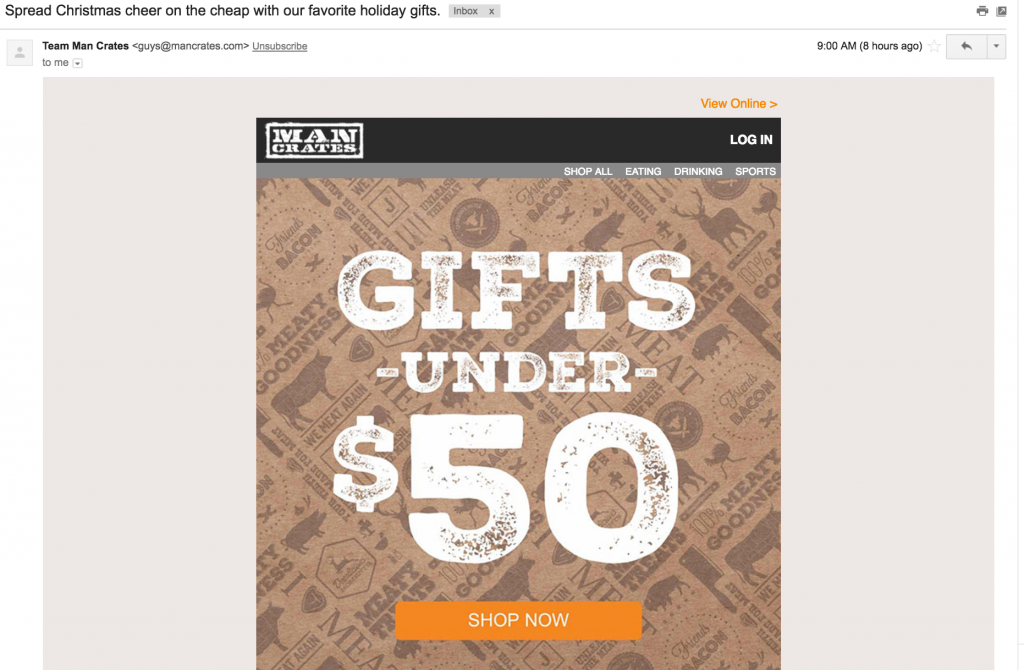
- Create Newsletters-choose a frequency, monthly might be a good place to start. Send subscribed customers to described new products and perks.
- Start a Blog-there are lots of sources out there to help you create blogs on industry topics to gain more followers and brand recognition. Use these blogs to show off your expertise, build subscription lists, and bring more organic traffic to your website through long tailed keyword search engine optimization tactics.
- Post on Social Media Often-Facebook, Twitter, and Instagram have become leading sources to get exposure to new customers. Start experimenting with Ads and a regular posting schedule that links to your website, landing pages, or blogs. Use remarketing tools that social media offers so that after a customer visits your site, they see ads on their social media. This will help to bring customers back to finish a purchase or find new people who are similar to your website audience.
Takeaway: To get repeat customers on your website, start by expanding on marketing tools that you're already familiar with and become an "expert", then gradually tap into your other tools as you scale.
Customer Relationship Management (CRM)
So now you're wondering how to manage all this customer information, right? The CRM is the heart of your operations. It's the back-end, the stuff the customer doesn't see or care about because they should just be able to click, submit and smile (if all goes well).
The first thing you'll love about a CRM is that you can create custom browsing and searching features. For example, you can quickly filter customers by those registered versus guests. Or see who's on your site in real time and what's in their cart.You can also manage customer profiles-manage payment and order information, passwords, payment information, customer discounts and coupons, or place a new order for a customer.
A good web designer will make your site looks good, but a great web designer will build a customer relationship management platform so you can run your site independently. No waiting for a customer support person to get back to you. Or worse, no wasting time reading through a self directed forum of questions and answers.Takeaway: Buying out-of-box CRMs are great if you're a huge enterprise, but they are costly. When deciding between template versus custom web design, map out your desired CRM features and consider ease of use and functionality.
Conclusion
Investing in a custom web design to implement top quality eCommerce solutions does require a dedicated budget; however it can also earn you more revenue by strengthening your brand, catching new customer attention, and getting repeat business. Managing your own website will save you time and give you the power to create a unique customer experience that stands out from your competitors.
-
If you are ready to generate more revenue with smart eCommerce solutions, Dotlogics is ready to help. Contact us today and let's talk!
Let's Get to Work.
Have an unsolvable problem or audacious idea?
