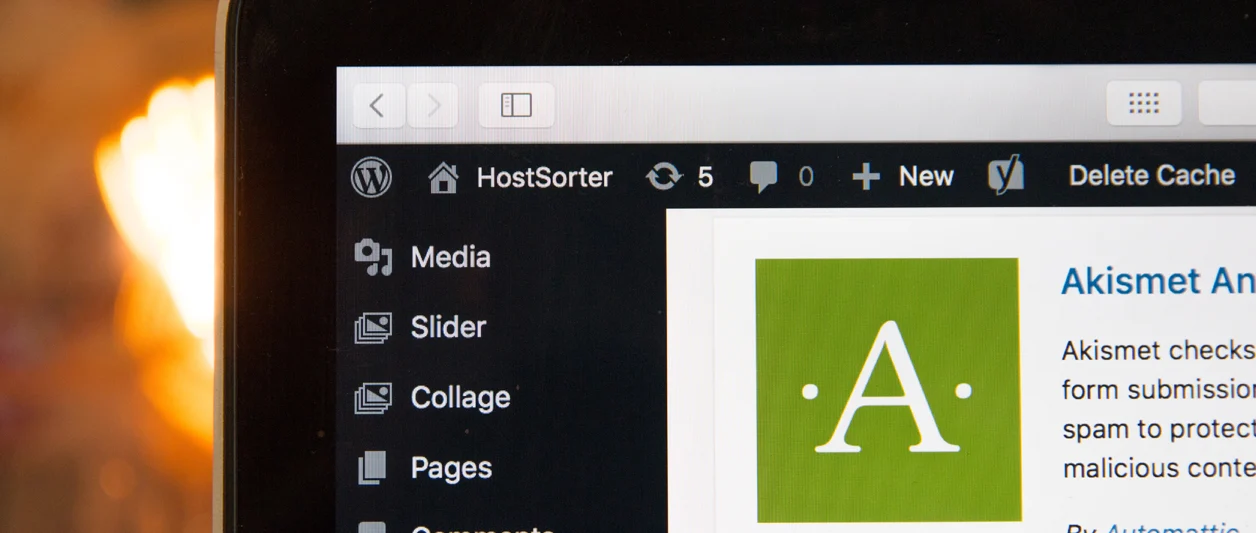
Plugins are a great resource for adding functionality, speed and quality assurance to your website and it’s expected performance. From providing anti-spam filters to managing multiple contact forms, this list has got you covered.
CONTACT FORM 7
This fairly new plugin is amazing for managing multiple contact forms and reCaptcha verification. You may have a dynamic website, or be in the process of building one where various contact forms were graphically designed to target different audience personas and request different types of 1st party data. CF7 gives you the option to forget the countless coding additions so you can focus on the creation and publication of those dynamic forms to start getting new leads funneled to your inbox. With more than 5 million active installations, 1,100 5-star reviews, being a FREE plugin, we highly recommend this on the ‘to-do’ checklist when managing your WordPress site.
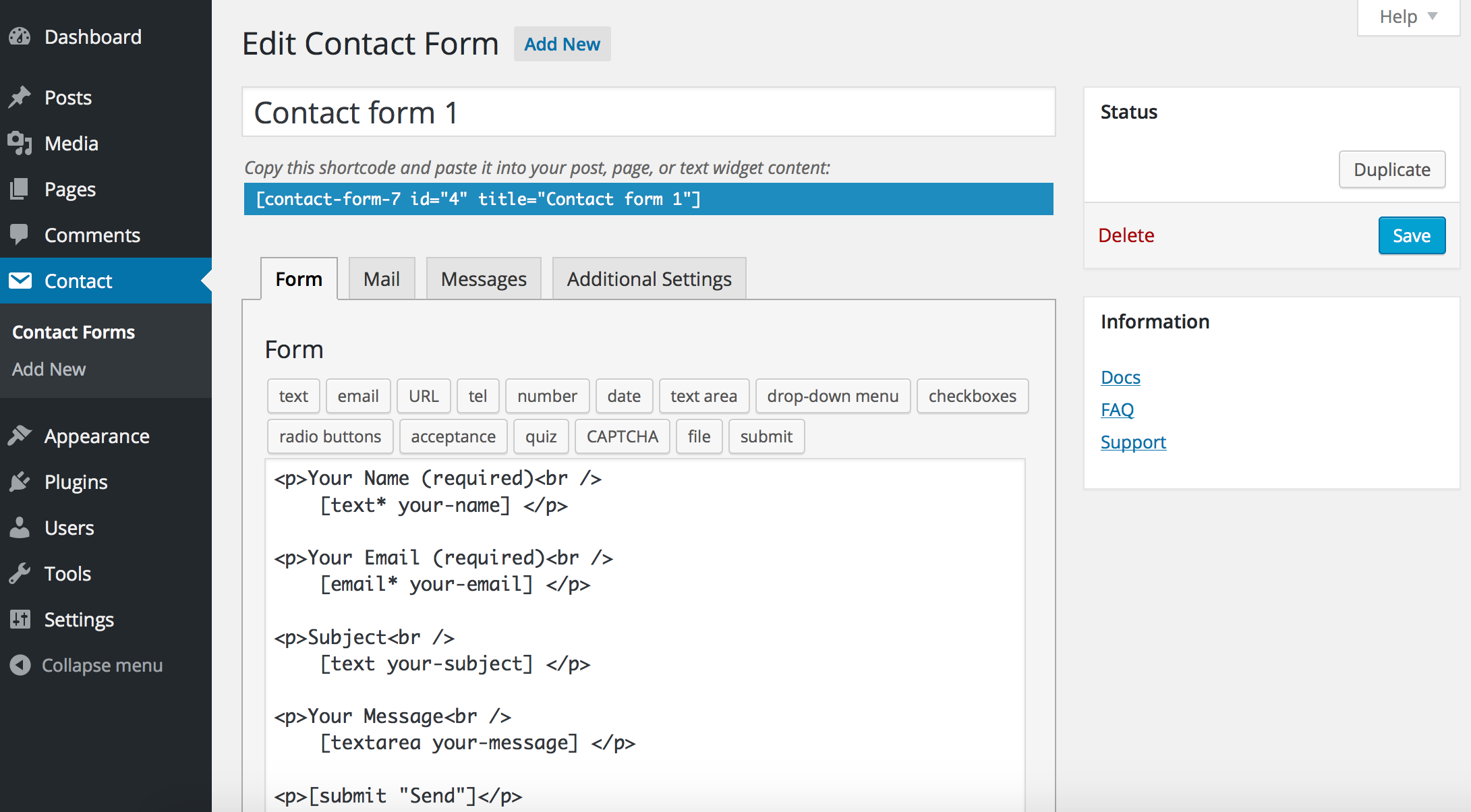
Source: https://wordpress.org/
YOAST SEO
The caveat with Yoast is that you need to do your preliminary SEO keyword research to ensure the primary content you have on your website has text relevancy and context connected to the business you’re operating in. Yoast automatically extends WordPress’s standard SEO features and will optimize meta tags and other link elements that search engines read before showing results to users. It will also remind you to enable permalinks if your site isn't optimized well and for $69 a month, you can upgrade from the free to the premium version to get great features like the option to access social preview, multiple focus keywords, and the redirect manager. The free version is also great to see what the platform can do but if your content is used to generate new leads, the premium version is definitely worth trying.
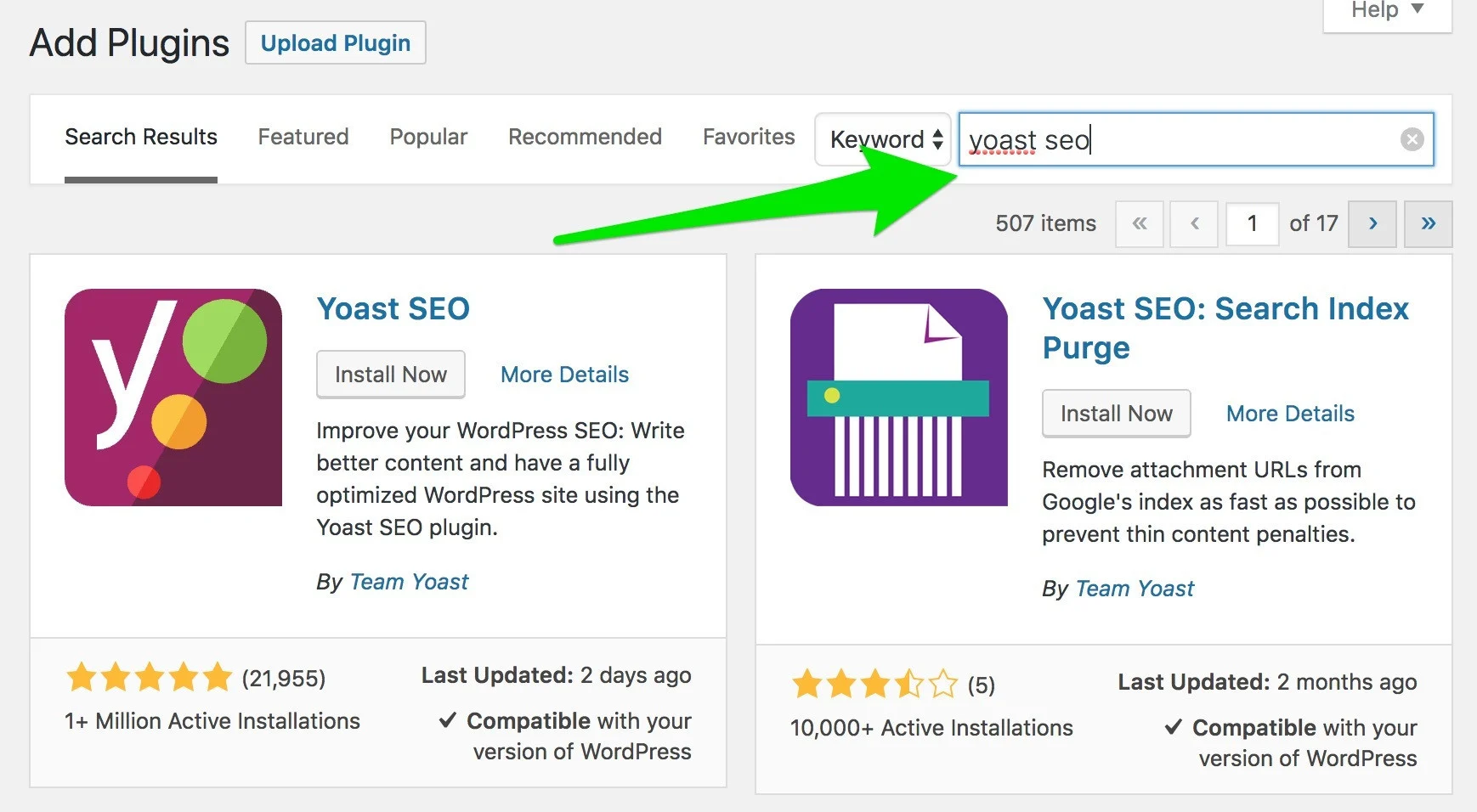
Source: Yoast.com
AKISMET ANTI-SPAM
First off it’s FREE, so that’s winning. Second, if your website is that of a publisher’s or contains content that users can provide comments and feedback on contact forms, Akismet scans and filters all submitted text and allows your site’s integrity from a user-generated content perspective to be held at a high standard. Additionally, it keeps a record of activity between that of the moderator and the Akismet platform so you can see what the plugin filtered out and which was a manual notation. Akismet was actually built by the creators of WordPress and as such, has kept up with the updates to the WP platform, making the integration a seamless and hassle-free one.
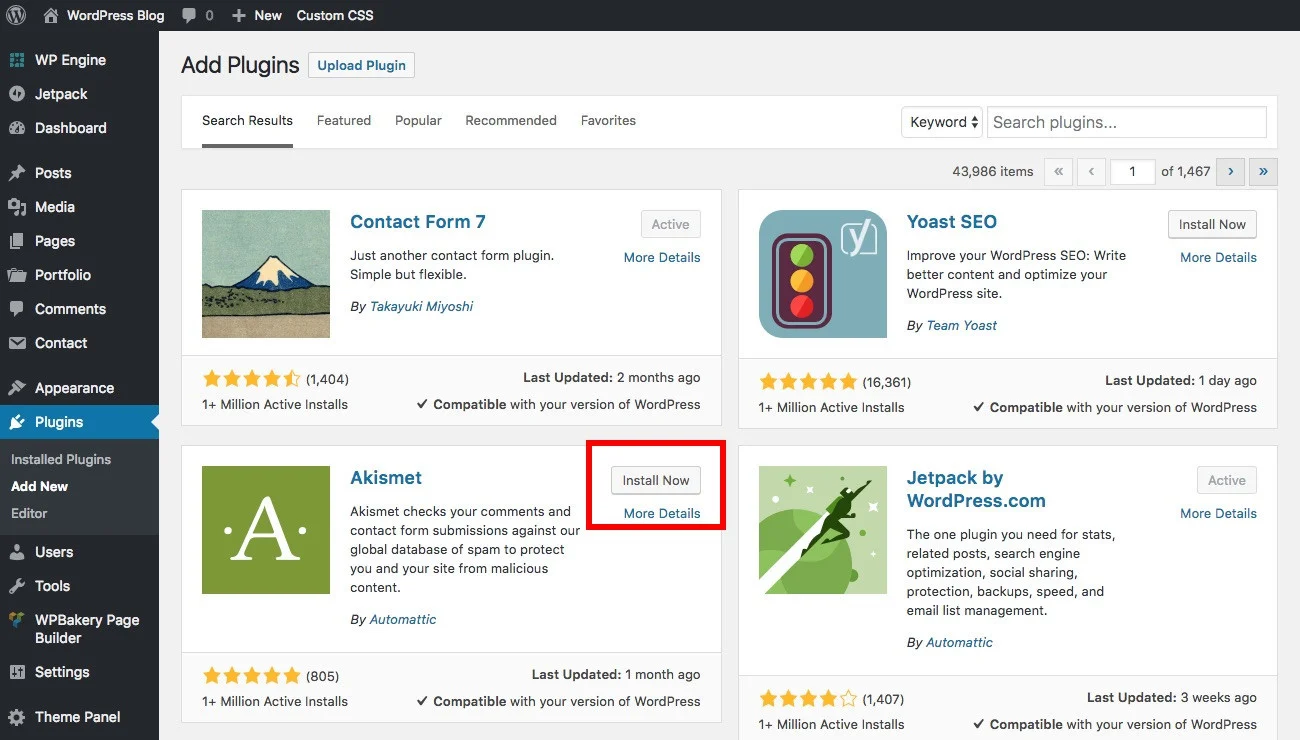
Source: wpexplorer
WOOCOMMERCE
Basically, if you’re venturing out to create your first eCommerce experience and you’re not opting for using Shopify, WooCommerce is a great option for serving all your eCommerce needs. With a bunch of features, extensions, and customizations available within the platform, WooCommerce makes product monetization and lead generation the forerunner goals of your website’s performance. WooCommerce features include:
Powered by trust: WooCommerce is built on WordPress, the software powering more than 34% of the web. Regularly audited by Sucuri, an industry leader in security, you’re in good hands.
Categories, tags, and attributes make products easier to find: Help customers find what they want by adding tags to describe a product. Add attributes like size so customers can search for items most relevant to them.
Built-in payment processing from leading providers: Take payments via Stripe and PayPal. Accept credit cards, Direct Bank Transfer, checks or Cash on Delivery.
Reporting: View sales, refunds, and coupons over time. See your top products and categories.
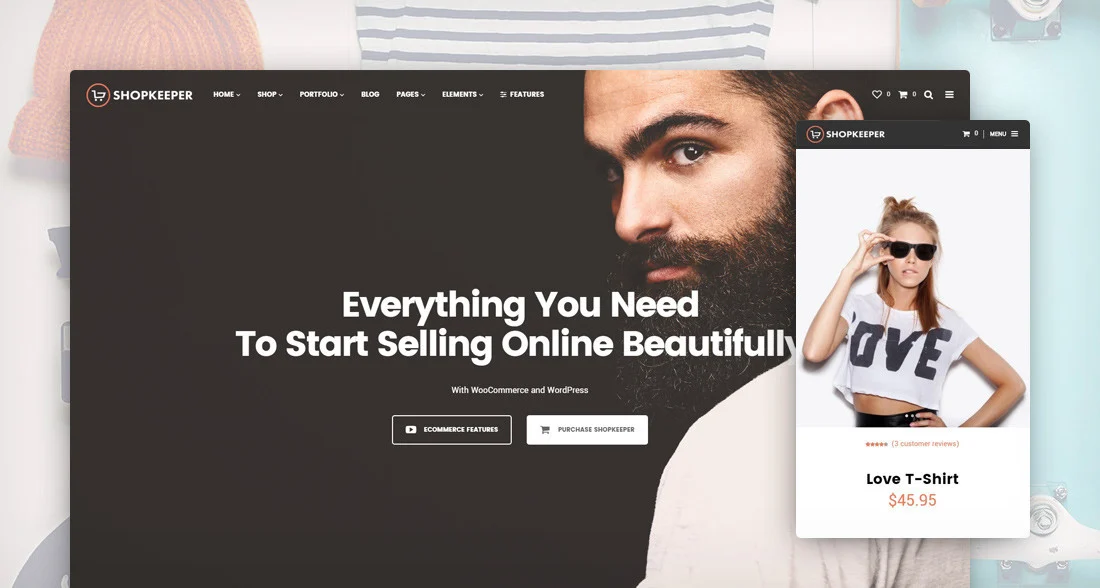
Source: colorlib.com
GOOGLE ANALYTICS DASHBOARD FOR WORDPRESS
Let’s face it, Google Analytics is a gift sent by the digital marketing gods but at times, it gets overwhelming when trying to sift through the countless reports providing granular insights on your marketing product performance (websites, apps, etc.) Here swoops in the GA dashboard for WP. It allows you to track your website using the latest tracking code and gives you the option to view key Google Analytics metrics natively in your WordPress interface. In addition to the basic data reporting, in-depth data provides additional insights on where traffic is being seeded from in addition to providing performance details for each post or page from your website. The Google Analytics tracking code is fully customizable through options and hooks, allowing advanced data collection like custom dimensions
and events.When creating a new Wordpress website or revamping an existing one, figuring out which plugins and tools to integrate into your platform’s interface might be daunting. We’d be happy to walk you through how responsive design, visual storytelling, and next-gen marketing tools can take your website to new heights of traffic success.
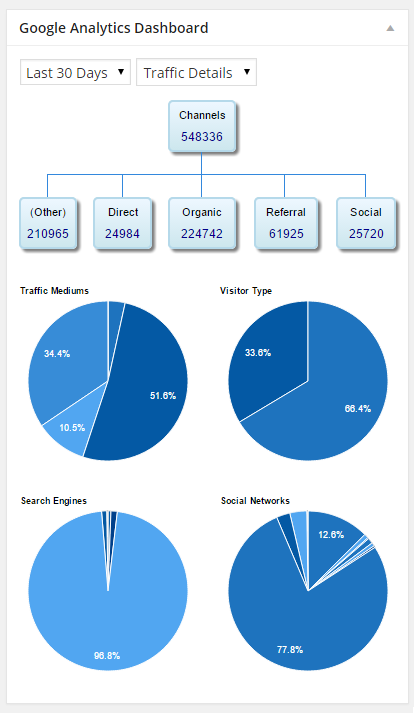
Source: wordpress.org
Let's Get to Work.
Have an unsolvable problem or audacious idea?
