(631) 486-7589

If you’re running a website you hopefully already know how important SEO is to your success. Social media engagement and paid advertising can be great ways to gain bursts of traffic, but sustained organic traffic largely comes from ranking highly in search engine results. What you may not have realized, is that there’s a way to improve your click through rate when you come up at the top of search results or, more specifically, Google searches.
Get the infographic!
Perhaps you have noticed that when you use Google some results display more than just a link to a webpage, but rather several subsections each linking to a different part of the same website. These are called sitelinks, and they allow searchers to hop directly from Google to the pages that might interest them most.
Why are Sitelinks Important?
.png)
Some people searching for your website might not want to see your homepage; they may be more interested in another section like your blog or services page. Having sitelinks helps users get straight to the content they’re looking for, and it also makes your website more prominent on Google by taking up more screen real estate at the top of the page.
Take a look at this result for a New York-based TV graphics company:
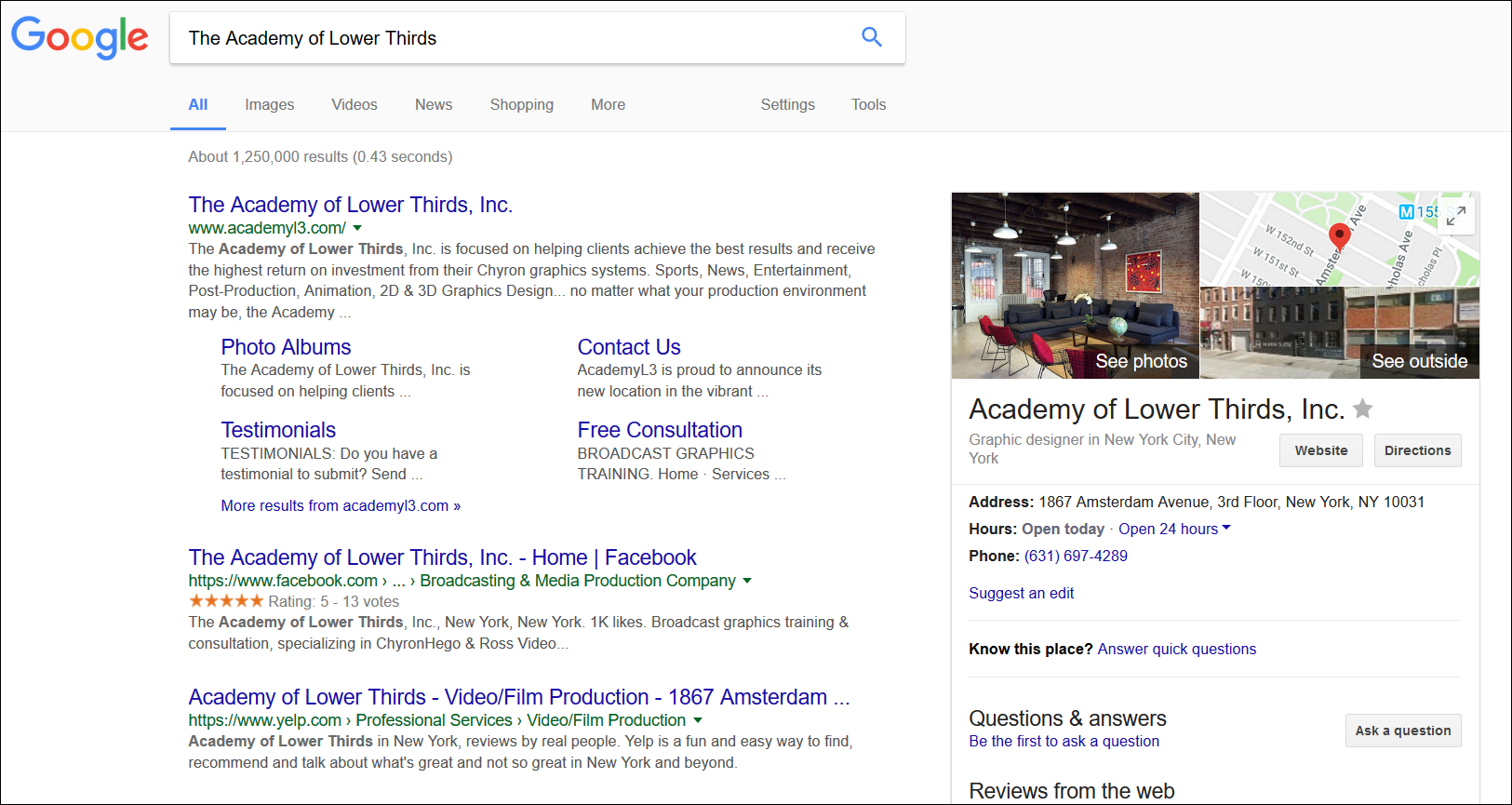
This company has effectively dominated Google search results for its name not only by appearing on multiple sites like Facebook and Yelp, but by having sitelinks which take up a massive chunk of the search results’ first page. In fact, it’s the only company for which searchers will find any results without having to scroll down or click to the second page.
Taking up that much space in a Google query can be huge for improving click-through rates (CTR). By some estimates, in fact, sitelinks can improve CTR by over 60%.
These links don’t just push your competitor’s results further down into the search results, they also build your brand by making it look more credible. Google doesn’t just hand out sitelinks to every website, so when they do appear in searches it can be interpreted as a sign that Google sees enough value in the website to justify providing sitelinks. As Google putsit, “we only show sitelinks for results when we think they'll be useful to the user.”
How Do I Get Sitelinks for My Website?
Now that you understand the importance of sitelinks, you’re probably asking yourself “how do I get Google to show these links for my site?” Unfortunately, like many SEO questions, the answer is
that it’s complicated.
You can’t just sign up for sitelinks or ask Google to link to certain pages. In fact, Google doesn’t tell you how to get these links or give you any direct control over them. There are, however, a few best practices to optimize your website for sitelinks.
Have a Unique Business and Website Name
This likely won’t do you much good if you’ve already established your brand and website, but if you’re just starting out try to pick a name which will have as little competition as possible. For example, if you’re in the pet apparel industry a name like “Doggie Dog Clothes” will pit your firmly against all your competitors for search results related to your name, but something more unique like “PrideBites” could send you right to the top for relevant searches.
Appearing first for searches of your own name is absolutely vital. Only the first result in a Google search will display sitelinks, and if you’re not ranking first for your own name you may not be ranking first for much else.
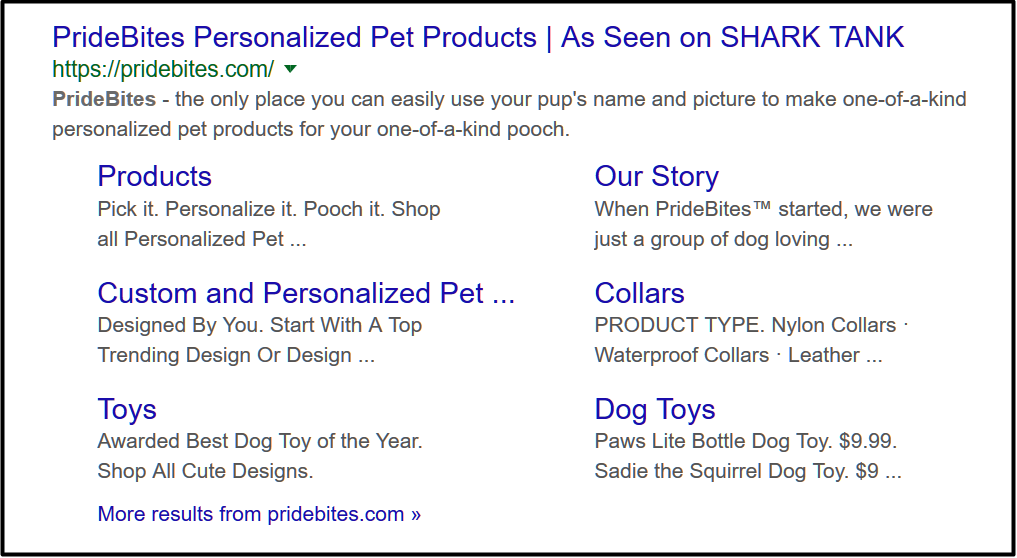
Have a Clear Navigation Structure
We’ve spoken before about the importance of your site’s navigation. The structure you implement impacts user experience greatly, but it also affects how Google crawls your site to determine what’s on it and which pieces of content are related.
By having a simple, organized, intuitive navigation structure you help Google better understand your website, thus increasing the odds of both getting sitelinks and also having those links be pages you want to promote.
Use Unique Page Titles
Page titles are an important element because search engines will use the title tag title of any given page in search results. It’s important that you use titles which accurately describe the contents of each page, as well as titles that are distinguishable from one another.
For example, if you run a website about American politics, you shouldn’t title a standard “About Us” page for your website and an “About U.S.” page to explain politics in the United States so simplistically. If they both get pulled as sitelinks then searches might get confused and think you have two “About Us” pages. Instead, title the second one something like “About American Politics” to make it obvious that it’s not your “About Us” page.
Use Internal Linking
When you link back to a specific page numerous times throughout your site, it can be a sign to Google that there is important information on that page, so try linking back to the pages you want to show up as your sitelinks. You’ll increase the likelihood of Google picking these pages up, which will in turn drive traffic toward the most important parts of your website.
Restaurant.com, for example wants to promote its $5 for $25 deal, so it references that deal on its homepage:
.png)
...on its search page:
.png)
...and on its results pages:
.png)
And as a result, Google identified this offer as one of the pages worth linking to:

While sitelinks only display when yours is the top result in a search query, they are very much worth pursuing. When you do manage to get sitelinks displaying for your website, you’ll likely see a rise in CTR from Google, and since Google is the world’s most popular search engine that can in turn mean a big boost in traffic for you.
-
Want to improve your chances of having sitelinks? Ask Dotlogics what you can do to optimize your website.
Let's Get to Work.
Have an unsolvable problem or audacious idea?
